NuGrid
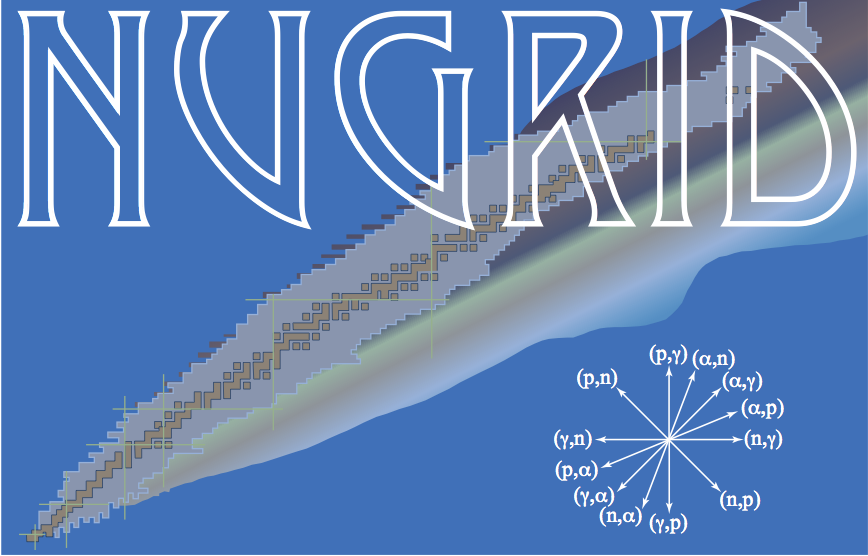
NuGrid website
A Basic Training Program for Galactic Chemical Evolution (OMEGA)
Contact: Blanka Világos, Viola Hegedűs, Dr. Marco Pignatari
Summary
In this activity, students and interested participants will learn about basic concepts for galactic chemical evolution (GCE), how to install GCE codes and perform GCE simulations, and how to compare their results with stellar observations. The open-source JINApyCEE and NuPyCEE tools will be used for the activity.
Participants will engage with numerical experiments using a Python notebook previously provided to the participants. The main tool adopted will be OMEGA+, a 2-zone model including a galactic (star-forming gas) and circumgalactic (hot gas reservoir) components.
The codes can be found online here:
with main references and instructions for the installation.
The goal of these activities is to provide first-hand experience of GCE simulations for the Milky Way Galaxy, where GCE is a fundamental tool at the intersection between different nuclear astrophysics disciplines. The activity should be accessible also to participants with limited python experience.
Proposed Project
Basic GCE concepts and the evolution of the chemical abundances in the Milky Way Galaxy. The file startpack.tar.gz contains the basic instructions to install the python tools needed for the activity in your local machine, and there are two python notebooks (*ipynb) to familiarize with the python language (see the details in the documentation file includedin the tar.gz file.
Instructions about how to install the GCE codes OMEGA and OMEGA+ are provided in the file Installation Instructions.pdf.
The slides introducing the basics concepts of GCE and the activity are the files GCE_slides.pdf. The video presentations is available below:
The main notebook of the GCE activity is: GCE_NuIRBNL_tasks.ipynb.
This comes with the support files to add in the same folder: script_solar_ab.py, Lodders_et_al_2009.txt, and Asplund_et_al_2009_iso.txt.
You can also see an introductory video about how to run the notebook, specifically in Google Colab
For any questions, typos noticed, or files missing, please contact one of us: Blanka Világos
How to participate
Sign up to the NuGrid open day. At the Open Day, solutions will be given and reviewed during a special Q&A session. Undergraduate students are particularly welcome to join, to experience first hand the use of a computational tool adopted for scientific studies.